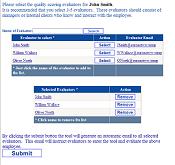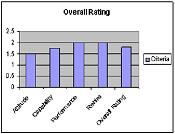|
HR Scoring Tool focuses on employees' evaluation. In the first step, managers assign evaluators for their employees. In the second step, evaluators fills the scoring forms. In the third stage, managers can see resulting riports. In every stages all recipients get a rich-text template-based email, with a one-click link about their tasks.The tool is integrated in the company intranet (authentication, mail service).
There are four different user roles in this tool:
¨
Manager,
¨
Assistant,
¨
Evaluator,
¨
HR.
The
following table describes the responsibilities of the user
roles.
*Features could be subject of change |
 |